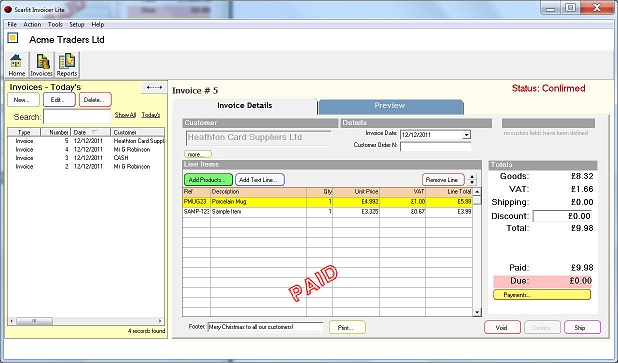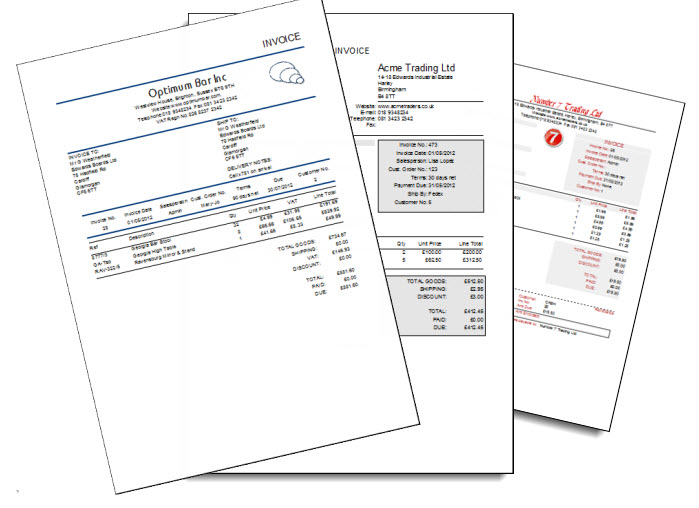|
FEATURES
|
|
|
Quick Start
Install
and create your first invoice in 5 minutes.
Download and install the software program.
Once installed, you will be prompted for your company name and
address. Check the box to state whether you are tax registered or not. Now
you are ready to start invoicing. Click on the 'create a new invoice' button
and start inputting invoice lines. These can be free text or you
can choose from the pop up product list. This pop up list is
searchable and shows product prices, barcodes, references,
categories and product availability. It can include services as
well as goods. Click on any item in the list to see it's picture.
Custom product fields are also visible from here so features you
deem are important about a product will display when you are
choosing to put them on an invoice. |
 |
|
Invoice Designer
Choose an invoice template
from our predefined selection. We currently have a choice of 10
predefined invoice templates. Then use the invoice template
designer to customize it. Add your own
logo,
change the colours and alter
heading text and fonts. Hide certain fields - perhaps you don't need shipping charges to show or want your own
field to show on the invoice instead -it's up to you. You can preview your invoice on screen
before you print it and then print one by one or later in selected
batches. |
 |
|
Easy Data Input
Quick search and select functions mean you can enter new customers and
products on the fly as you are inputting an invoice. Prices can be entered with or
without tax. Products can be scanned by barcode (if used) for
quick selection. Search facilities are available for all lists and
a pop up calculator
is built-in. You can copy an invoice, product or customer
for fast entry of a similar item or use the import feature to load
data from another source. On the home page there are quick links to today's invoices, overdue bills and
low stock items to quickly let you get to the stuff that needs your attention
today. And there is no need to re-enter your data after the trial
version. All the data remains intact. But you can off course make
a fresh database and start over at any time. |
 |
|
Product Records
Each product stores a history of sales and any
stock transactions along with chart of sales revenue over time. |
 |
|
Customer Records
The invoicing software can store multiple shipping
addresses per
customer. You can also set invoicing payment terms and customer credit limits. |
 |
|
Customer Statements
Send your customers clear
statements summarizing invoices and payments and monies due. |
 |
Custom Fields  ONE OF
OUR MOST POPULAR FEATURES! ONE OF
OUR MOST POPULAR FEATURES!
Design your own fields to store data specific to your business.
Store custom information about your product, customer or invoice.
Perhaps an ISBN number or VIN code, perhaps customer car details or insurance
information. Custom information can be sorted, searched
on and reported on just as other fields. Custom fields can be links to other
documents on your computer e.g. a word document, excel sheet or even a folder or web page.
Custom fields can be numbers or text, currency or check boxes. You can even
generate your own list of items for custom drop downs. The custom fields can be printed on your reports
or invoices. |
 |
|
Credit
Notes
As well as an invoice, you can issue a credit note and assign the
credit against one or more invoices. |
 |
|
Customer Payments
Incoming
payments can be entered and allocated to invoices automatically or
selectively. |
 |
|
Supports Barcodes
The software program has built in barcode capabilities. You can
scan in your product barcodes then scan the items as they are sold
quick and
accurate product selection. |
 |
Worldwide





The
Scarlit invoicing software works in the UK, USA, Canada, Australia,
Europe and most other regions. It supports VAT, GST and multiple sales taxes. |
 |
|
Reports & Charts
Many predefined reports for sales tracking, tax summaries, price lists,
customer statements, invoicing activity, etc. Most reports can be customized to your
preferences. Sales charts comparing sales product by product or over
time. All invoicing charts can be customized (e.g. to show as bar/pie/line) and exported
to other documents for presentations.
|
 |
|
Exports
Excellent exporting facilities. Export invoices and reports to Excel,
PDF, HTML or Word formats. This allows for easy e-mailing of these
documents. |
 |
|
Shipping Charges
With this invoicing software you can define
detailed shipping calculations. e.g. you might calculate by flat
amount depending on the invoice purchase total, calculate by
percentage of the invoice purchase total, calculate by flat amount
depending on the number of items on the invoice, or calculate by
flat amount depending on the total purchase weight of the items on
the invoice. You can restrict methods to specific shipping
locations too. |
 |
|
Network Enabled
The Scarlit invoicing software
program is fully network
enabled so you can have your networked computers all share the same
data. (each pc requires one licence,
volume discounts apply).
|
 |
|
Updates
We are customer driven. Our customers provide us with many
features and ideas for new additions to our software. As a
licensed customers you are entitled to free updates of the product
as they become available. So you benefit from the added features
at no added cost. A built in Update feature allows for easy
updates. |
 |
|
Upgrades
If your business needs change and you decide to migrate from the
Lite to the Plus versions you can do so easily without losing any
data. Your small business software can become medium sized
business software. |
 |
|
Free Trial
Download and install the free trial of the software program. Click on the
Try It Now
button. No registration is required. Try the software for 30 days
with no obligation. The free trial version is exactly the same as
the purchased version. If you decide to buy, click on the
buy it now button. You will be issued a licence key to enter into
your software program. You will not need to re-enter any data or
install anything else. The key simply unlocks the software for a
lifetimes use. |
 |
|
No annual subscription
One licence per user for life. Once your free trial has ended, you
will need a licence for each computer that you want to continue
running the invoicing software on. If several users share one
computer, then one licence will cover all these users. If one user
wishes to have the Scarlit Invoicer on 2 machines (e.g. one at home,
one at work) then 2 licences are required, one for each machine.
If the database is to be stored on a separate machine (e.g. a
server) no licence is required for that machine unless the
software program is to be run at that machine as well. |
 |
|
Easy Backup option
Keep your data secure with just two clicks. |
 |
|
Support
Free email and telephone support is always available. We keep UK
office hours and endeavour to respond to all customer queries within
24 hours. |
 |
Robust
Scarlit invoicing is business software you can rely on. The first
version of this invoicing software was released in 2005 and has continually developed since then adding more features all
the time.
|
 |